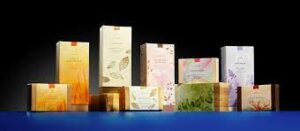Windows 10 is one of the many versions of the Microsoft Windows Operating System. The goal of an operating system (OS) is to manage the software and hardware on a computer. Without the OS, there is no value to the computer. Every PC has default apps, which are preloaded software that springs into action whenever a specific task needs doing. For instance, when you click on an image, it automatically opens the default image opener.
Microsoft Windows also has its default apps for the user such as Maps, Movies, TV, Photos, etc. If you don’t want to stick with the default apps, then you can choose alternatives such as a third-party app. These third-party apps include Music Player, Photo Viewer, etc.
To change the default apps in Windows 10, below mentioned step should be followed
(Total Time required to change default apps is 5 minutes)
Step 1: Open the Start Menu and click on the Settings icon. The shortcut key for doing the same is Windows Key + I

Step 2: Find the Apps category in the settings app, and then Open it.
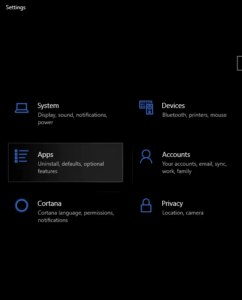
Step 3: Navigate to find the Default apps option and Click on it.
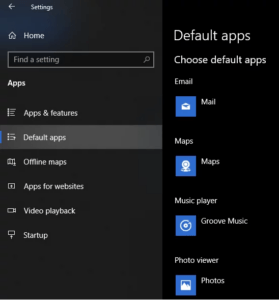
Step 4: After you have clicked on default apps, Find and click on the app that you want to replace and then replace it with your preferred app.
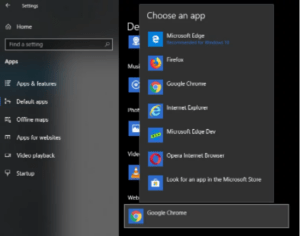
The above-mentioned steps are used to change your default apps in Windows 10 OS.