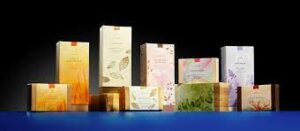iPhone is one of the world’s most sophisticated and versatile handsets. Like other mobile phones, iPhones also have batteries and go through the damage. To prevent sudden and unpredictable shutdowns, Apple has added features that can slow down the iPhone mobile.
According to Apple company, they have added slowdowns to the iPhone to extend battery life and maintain the experience. However, the slowdown feature is available to certain iPhones such as iPhone (6, 6 Plus, 6s, 6s Plus, SE (1st generation),7,7 Plus) handsets.
Following are a few steps that help in speeding up mobile:
Delete unnecessary files
If you exceed your iPhone’s storage limit, your iPhone will slow down. Occupying the iPhone’s maximum memory will increase CPU usage and improve the iPhone’s total power to control battery consumption.
You can free your iPhone by deleting unnecessary files. Go to Settings> General> General> Use Storage and iCloud and select Manage Storage in the Storage section. In addition, you can use additional features to remove old conversations, uninstall unused apps, and turn on the iCloud Gallery. These steps will speed up your iPhone and extend battery life.
Disable automatic updates for apps
Running the app automatically in the back process can drain most batteries. To avoid it disable the auto-update feature. The benefit of disabling automatic updates is that it can increase the life of the battery and can cause more smooth speed. To turn off automatic updates for your app, go to Settings > then tap iTunes & App Store and click on the turn off updates in the Automatic Downloads section, you can manually control app updates and update to the app you need on your iPhone.
Disable location services
Location-based services can consume a significant portion of your iPhone’s battery life. The best way to save the battery from speeding up your iPhone is to avoid accessing your location. When downloading an app, you no longer need to on the location.
With iOS 11, you can control your privacy settings and choose not to allow app companies to access your location. Go to Settings> Privacy> Location Services and adjust your settings.
Use HEIF and HEVC for images and videos
Most Apple lovers buy an iPhone to capture the day and night moments in the same way. This occupies most of the iPhone’s storage space. You can reduce the size of your images and videos if you can use HEIF and HEVC formats for your pictures and videos. The easiest way to take advantage of this format is to go to Settings> Camera> Formats and select High Efficiency to take advantage of the new HEIF and HEVC formats.
Update the app
Updating your app is as important as installing it. If you don’t update your apps, some apps may not run at full capacity and may prolong every day. Overuse of such apps can drain the battery and gradually drain it.
wrap up
Using the maximum storage capacity of your iPhone will increase battery consumption and reduce CPU usage. Older versions of the iPhone can still be a slowdown. For example, to avoid this, follow the above measures.